Main
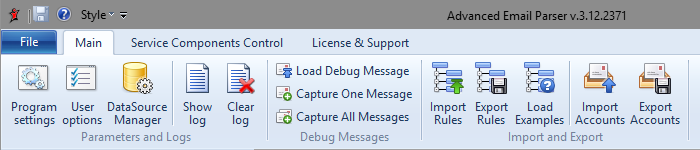
From the Main Menu you can quickly access the AEP functions.
Program settings
Change settings of AEP.
User options
GUI and prompts options
DataSource Manager
Manage all available DataSources
Show log
Call the Log Viewer
Clear log
Clear log manually.
Load Debug Message
Load Debug Messages
Capture One Message
Capture one incoming Debug Message
Capture All Messages
Capture All incoming Debug Message
Import Rules
Import rules into Constructor Window. Supported formats of rules: v.1 (ANSI text - .txt), v.2 (Unicode text - .rule) and v.3 (Compressed XML - .rulex)
Export All Rules
Export All rules to file. Typically for backup or exchange with other AEP installation. If you want export only one rule use context menu in Constructor Window
Load Examples
Open folder with Example Rules. Help to learn how to work with AEP components
Import Accounts
Import accounts exported from AEP. Supported formats of accounts file: v2 (Unicode text - .account) or v3 (Compressed XML - .accountx)
Export Accounts
Export all accounts to file. Typically for backup or exchange with other AEP installation. If you want export only one account use context menu in Accounts Window
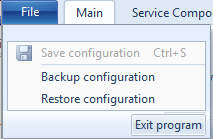
Menu Command |
Description |
Save configuration |
save changes |
Backup configuration |
backup Rules, Accounts, Settings, Global Variables and User Options into archive |
Restore configuration |
restore Rules, Accounts, Settings, Global Variables and User Options from backup archive |
Exit |
quitting the program |
