Database Source Manager
Designed to change data sources for multiple components at once when working with databases.
Once any changes are made to Data Source parameters of any component, Database Manager will automatically apply those changes to all other components with Data Source of the same name. Database Manager allows renaming Data Source, deletion or replacing it.
The Edit Data Sources form will appear on the screen. The form contains the list of Data Source names, alphabetically sorted, and command buttons. To make the desired changes, choose the Data Source in the list and click the relevant button. All the changes made in the form will take effect once it is closed.
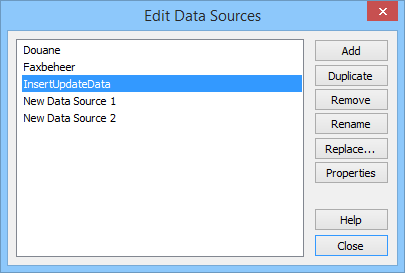
Add
Add new Data Source.
Duplicate
Duplicate existing Data Source.
Remove
Deletes the chosen Data Source name upon confirmation. Another name will be automatically set for all the components with deleted name: either existing Data Source name with similar properties, or a unique name in the form New Data SourceXXX.
Rename
Changes the name of the chosen Data Source. The new name is to be entered on top of the old one, and it must be unique in the list.
Replace...
Replaces the Data Source with another one. The drop-down list appears where you can choose new Data Source. The current Data Source will be removed from the list.
Properties
Edit selected Data Source
