Log Settings
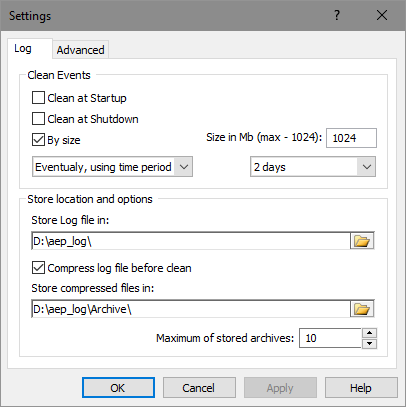
On this tab, you can set the Log operation properties.
Cleanup logs at startup
Enables automatic log cleaning upon AEP launch. If the box is unchecked, the log will be cleaned later.
Cleanup logs at shutdown
Enables automatic log cleaning upon AEP shutdown. If the box is unchecked, the log will be cleaned later.
By size
Log size in megabytes, at which it will be cleaned
Rotate logs (Max stored archives)
Enable log rotation. Count of old log archive that stored in the log folder.
Cleaning frequency
Possible values: Daily at specified time, Eventually
Store log file in
Path where AEP store log file.
Compress log before clean
AEP compress file before rotate. This option save disk space.
Store compressed files in
Compressed files will be stored at different location then log file
Maximum stored archives
Maximum archives stored for history. After rotation the oldest archive is removed.
