Rules Debugging
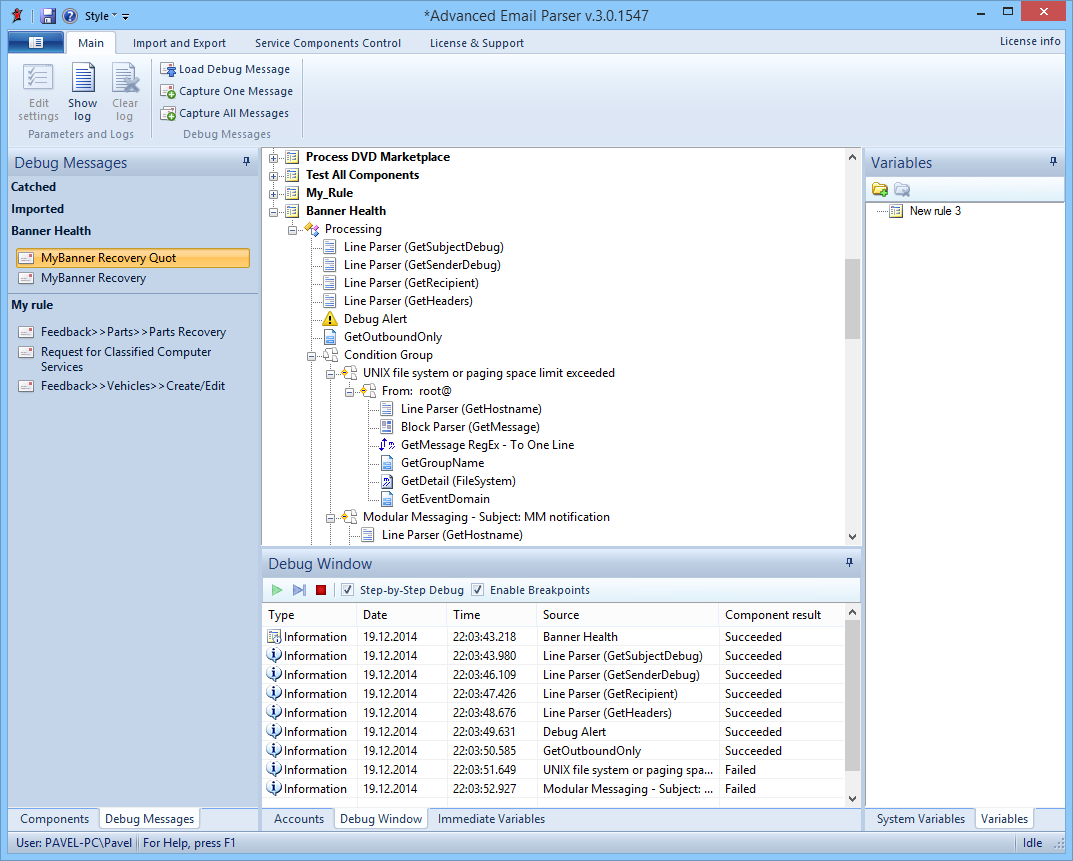
A rules list is used for message processing. When a rule is compiled, it is often necessary to check if it works properly.
AEP contains the following tools to make debugging easier:
●Debug messages. With debug messages you can check whether a rule works properly without connecting to a mail server.
●Step-by-Step Debugging. Debugger allows you control of rule execution with debug message on every component.
●Immediate Variables panel. Allows you to watch values of Variables on every step of debug process.
●Breakpoints. Allow to pause debug execution on selected component during processing debug message. Useful if you don't use step-by-step debugging and your rule contains many components or complex branching.
●Debug Alert actor. The Debug Alert actor allows display of variable values in the messages box or writing them in the Log.
Debug Messages are used to make sure that a Rule works properly. Debug messages are not downloaded from mail servers, therefore their processing takes less time than processing of incoming messages does. Except that, there is no difference between debug messages and incoming messages. Debug Messages are stored in the Debug Messages Panel. AEP allows processing the one or more debug messages either with the rule or with all the rules from the list. These commands are available from context menu of the debug message.
There are two methods of debug message creating:
1.Loading from a file. AEP can load messages in RFC 2822 standard and binary form of MAPI messages saved by MS Outlook
2.Capture incoming message. This method is more accurate, because the message is stored as is. In contrast to the conversion of the MAPI Messages generated by MS Outlook
You can view debug message with Message Analyzer tool.
See also
