Accounts Window
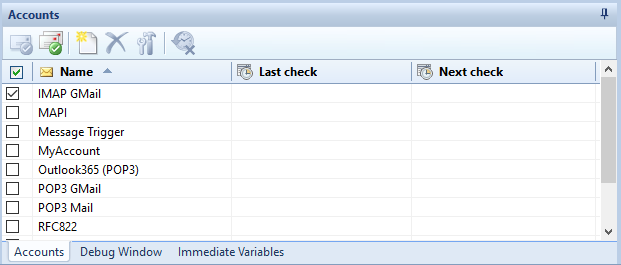
Right click to create a new mail account. In this window, you can control the accounts list. In addition, you can see processed message statistics and the date of last connection to a mail server.
The following actions are possible with the accounts list
Icon |
Hot key |
Description |
|
Ctrl-N |
add new account |
|
Del |
delete existing account |
|
Alt-Enter |
open account properties window |
Space |
enable/disable the account |
Accounts with the following types are possible to create
Type |
Description |
used to receive e-mail messages from POP3 servers. |
|
used to receive e-mail messages from IMAP servers. |
|
used to process messages from mail programs supporting MAPI. |
|
used to process messages saved in files. Message format should be compatible with RFC822 or RFC2822. |
|
used to process messages saved in Unix mailbox file. |
|
used to process messages stored in Outlook Express folder file. |
|
used to initiate processing by predefined message |
