Server
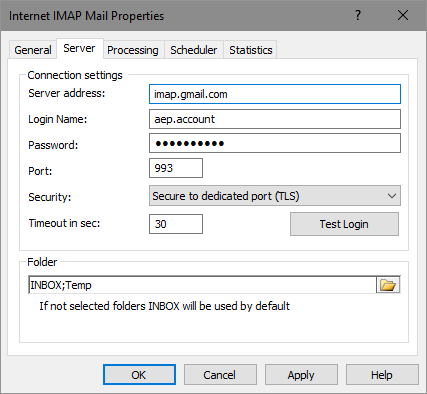
Server Address
Sets the IMAP4 server address.
Login Name
Sets the login used to access mail server.
Password
Sets the password used to access mail server.
Port
Set mail server port number. For IMAP4, this number usually is 143 or 993 for TLS connection.
Security
Regular - Standard IMAP4 plain text communication protocol.
Secure to regular port (STARTTLS) - STARTTLS is an extension to plain text communication protocols, which offers a way to upgrade a plain text connection to an encrypted (TLS) connection instead of using a separate port for encrypted communication.
Secure to dedicated port (TLS) - Encrypted communication for IMAP4 to the server using Transport Layer Security (TLS).
Timeout in sec.
Set the waiting time for a mail server response. When this time is over, your computer stops attempting to receive mail.
Test Login
Checks the settings by attempting to connect to the server. Password is not needed when working with an account in the Broker mode.
Folder
Choose the folder for processing. Multiple folders selection is allowed.
Name of the folder from which messages are to be processed. If not choose, INBOX folder will be processed in the Collector mode. To work in the Broker mode, a folder name must be specified. The list of folders is received from the IMAP4 server, so it is important that correct settings on the Server Tab are entered.
See also
