MAPI
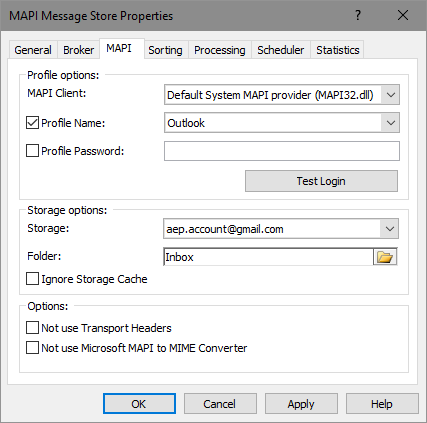
Mail Client
Set the mail client which serves messages storage.
Profile Name
Set name of MAPI profile.
Profile Password
Set password used to connect to MAPI profile (if exist).
Test Login
Test connection using entered settings.
Storage
Set MAPI storage which contains messages for processing.
Folder
Choose the folder for processing. Multiple folders selection is allowed.
Ignore Storage Cache
Use remote storage instead of local copy. One of the scenarios for Outlook - MS Exchange
Not use MAPI Transport Headers property
Do not use MAPI PR_TRANSPORT_MESSAGE_HEADERS property. This property contain headers that contain message received via SMTP servers. Can be stripped or removed by MS Exchange Server or MS Outlook.
Use this option only if you know how MAPI works
Not use Microsoft MAPI to MIME Converter
Do not use method of MAPI interface MAPIToMIMEStm, instead use own conversion function to assemble message by RFC 2822. Some versions of Outlook have problem with this MAPI function.
See also
