Global Variables Panel
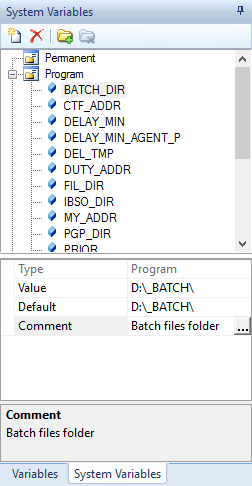
Global variables can be accessed by any processing component from any rule, and they also can be used for data exchange between components and rules. Each global variable has its own effective interval. A variable is initialized by the initial value at the beginning of the effective interval. Within the effective interval, any processing component from any rule can read and change its current value.
The global variable list is a table with the following columns:
Type - Global variable type depending on the effective interval.
Name - Global variable name which appears in the general variable list. By default, the name appears in the Variables group.
Current - Current value of the global variable.
Default - Initial values of the global variable, bound to it on initialization at the beginning of each effective interval.
Comment - Text comment.
Managing the global variable list
To create a new global variable, click the ![]() button. Set desired parameters in the property grid. In that panel you can also specify the variable position in the list or change type of variable. To do that, just use mouse to drag and drop variable to desired position.
button. Set desired parameters in the property grid. In that panel you can also specify the variable position in the list or change type of variable. To do that, just use mouse to drag and drop variable to desired position.
To delete a global variable, click ![]() .
.
There are 4 global variable types depending on the effective interval.
Type |
Effective interval |
Initialization |
Typical applications |
Message |
Current message processing |
Before processing a message with the first rule |
Data transfer between the rule |
Session |
Current message receiving sessions |
Before processing the first message in the current session with the first rule |
Collecting statistics, intermediate results while receiving messages |
Program |
Current AEP launch |
On AEP startup |
Storage of the most common parameters, statistics |
Permanent |
Permanently stored in the Registry, max length 16384 bytes |
On variable creation or on change of Default Value parameter |
Storage of parameters necessary after relaunch of the program. |
See also
