Database Access
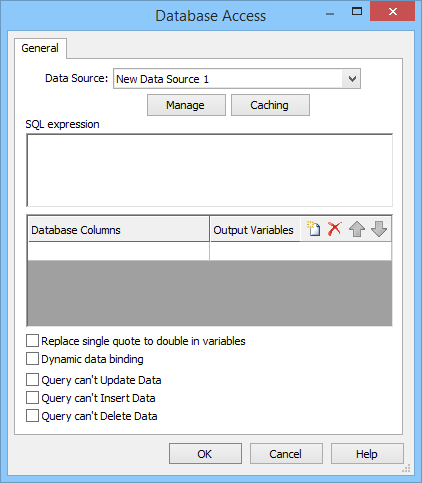
Used to exchange data with databases using ODBC interface.
Data Source
Open the datasource selection dialog.
Manage
Show Database Manager
Caching
The description of the Caching Tab see in the article Caching in components working with data servers.
SQL expression
Set SQL request for work with a database. Template can be used in the request text.
Database Columns, Output Variables
Set the request columns data to be sent from and the variables data to be sent to. Templates can be used for column names.
Replace single quote to double in variables
Replace single quote to double in variables.
Dynamic data binding
Enables the mode of working with a database where writing of long data is possible, regardless of SQL request length limitation.
Query can't Update Data
Query can't Insert Data
Query can't Delete Data
Flags used to optimize database queries
Remarks
To use this component, you must have Microsoft Data Access Components 2.5 or newer installed on your computer. For more details about MSDAC visit the Universal Data Access web-site.
See also
