Attachments Writer
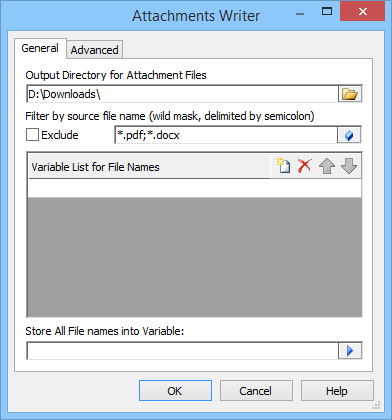
Designed to write message attachments in files. File names are stored in the variable list.
Output Directory for Attachment Files
Set the name of directory attachment files to be created in. Template usage is possible.
Filter by source file name
Filters by source file name (wild masks allowed delimited by semicolon)
Exclude
This check box invert condition (not allow files with these file names)
Variable List for File Names
The list of variables which are stored attachment file names.
Remarks
File name is set by merging Output Directory and attachment name modified with settings on the Advanced tab.
Variables are initialized in the order of attachments listing in an e-mail message. If the number of attachments is smaller than number of variables, an empty line will be written in excess variables. If the number of attachments is greater than the number of variables in the list, excess attachments will be ignored.
Store All File names Into Variable
Set variable name all file names to be stored in. File names will be separated by new line symbols.

Sub Directory Name
Set the name of sub directory attachments to be written in.
Prefix
Set the string to be added at the beginning of sub directory name. Template usage is possible.
Add Date
Enables addition of date to the sub directory name. Set format of the siring to be added in the text field.
Add Time
Enables addition of time to the sub directory name. Set format of the string to be added in the text field.
Add Unique Identifier
Enables addition of a unique identifier to the end of sub directory name. Set the identifier length in the number field.
Output File Name
Set template of name of the file attachments to be written in.
Prefix
Set the string to be added in the beginning of file name. Template usage is possible.
Add Date
Enables addition of date to the file name. Set format of the string to be added in the text field.
Add Time
Enables addition of time to the file name. Set format of the string to be added in the text field.
Add Unique Identifier with Length
Enables addition of a unique identifier to the end of file name. Set the identifier length in the number field.
Sample
Shows how the file name would look with current settings.
Format |
Meaning |
Example |
d |
Day of the month as digits without leading zeros for single digit days. |
5 |
dd |
Day of the month as digits with leading zeros for single digit days. |
05 |
ddd |
Day of the week as a three letter abbreviation. |
Mon |
dddd |
Day of the week as its full name. |
Monday |
M |
Month as digits without leading zeros for single digit months. |
1 |
MM |
Month as digits with leading zeros for single digit months. |
01 |
MMM |
Month as a three letter abbreviation. |
jun |
MMMM |
Month as its full name. |
June |
y |
Year represented only by the last digit, if the year is less than 10. Years greater than 10 will be given the value of yy. |
9 |
yy |
Year represented only by the last two digits. |
09 |
yyyy |
Year represented by the full 4 digits. |
1909 |
Format |
Meaning |
Example |
h |
Hours without leading zeros for single digit hours (12 hour clock). |
1 |
hh |
Hours with leading zeros for single digit hours (12 hour clock). |
01 |
H |
Hours without leading zeros for single digit hours (24 hour clock). |
1 |
HH |
Hours with leading zeros for single digit hours (24 hour clock). |
01 |
m |
Minutes without leading zeros for single digit minutes. |
9 |
mm |
Minutes with leading zeros for single digit minutes. |
09 |
s |
Seconds without leading zeros for single digit seconds. |
5 |
ss |
Seconds with leading zeros for single digit seconds. |
05 |
t |
One character time marker string. This will be the first letter of the values in the AM symbol or PM symbol boxes in Regional Options. |
A |
tt |
Multi-character time marker string. This will be values in the AM symbol or PM symbol boxes in Regional Options. |
AM |
Remarks
●File creation date and time are used in date and time adding to the file name.
●For using format symbol (d, M, y, h, H, m, s, t, g) in the file name enter single quote before it.
See also
