Attachments Modifier
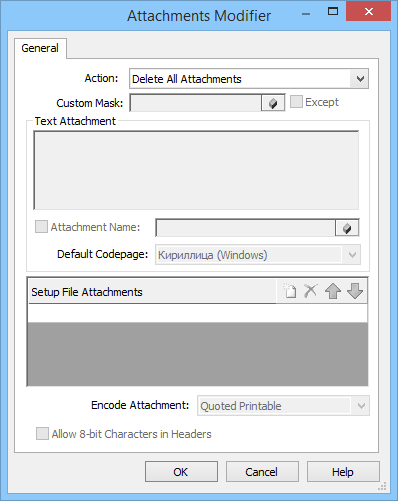
Used to add or remove attachments in messages.
Action
Set an action to be carried out with attachment. The following actions are possible:
Delete All Attachments - Delete all attachments from message.
Delete Custom Attachments - Delete all attachments using custom mask.
Add File Attachment - Add attachments into message using specified in the component file list.
Add Text Attachment - Add text attachment into message using specified in the component text.
Custom Mask
Set a mask which is used to select attachments.
Except
This check box invert condition (not allow files with mask)
Text Attachment
Set a text which is used for addition of text attachment.
Attachment Name
Set a name of text attachment. If this flag is enabled, the unique name will be generated and used.
Default Codepage
Set the character set standard will be used for default encoding.
Setup File Attachments
Set a file list which will be added into message as attachments.
Encode Attachment
Set bit and binary formats for encoding the message part.
Allow 8-bit Characters in Headers
Specify whether foreign character sets, high ASCII, or double-byte character sets (DBCS) are allowed in the header without encoding. If this check box is cleared, these characters will be encoded.
See also
