Text Condition
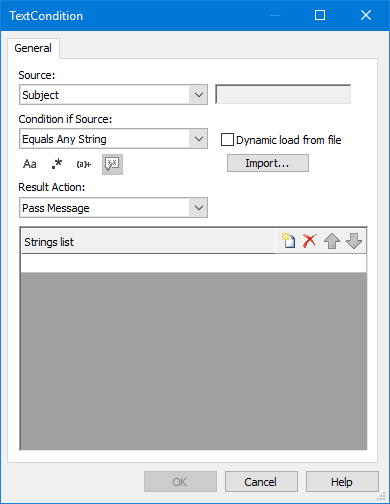
Allows execution of selected operations set depending on condition set by user.
Note to users of previous versions
This condition combines the capabilities of the Dictionary and Simple conditions in previous versions of AEP.
These conditions are converted into the Text Condition, if you are upgrading your old configuration or import rules from previous versions of the program.
Source
Set the text source to be used for condition check.
Action.
Empty - True if the text source is empty.
Equals Defined Text - True if the text source is the same as the line specified. Template usage is possible.
Contains Defined Text - True if the text source contains the line specified. Template usage is possible.
Begin With Defined Text - True if the text source begins with the line specified. Template usage is possible.
End With Defined Text - True if the text source ends with the line specified. Template usage is possible.
Dynamic Load From File
Enables loading Strings List from external file. Dictionary file name is set in Dictionary Strings. If this option is enabled AEP reloads the dictionary file for each processed message.
Options
Match Case
Enables case-sensitive comparison.
Use Wildcards
Enables wildcards usage when comparing.
Use Regular Expressions
Enables regular expressions usage when comparing.
Result Action
Pass Message - if search string found condition allows processing of the message by this rule.
Decline Message - if search string found conditon denied processing of the message by this rule.
Strings List
List of strings for comparison
