Log Viewer
In the Log Viewer you can see what events have taken place during the program operation. When messages are being processed, results of all the successful actions or failures are recorded in the Log. This information also can be used for rules debugging. Rows with debug icon can be opened by double click to view additional information. For other rows information shows in the 'Details' pane.
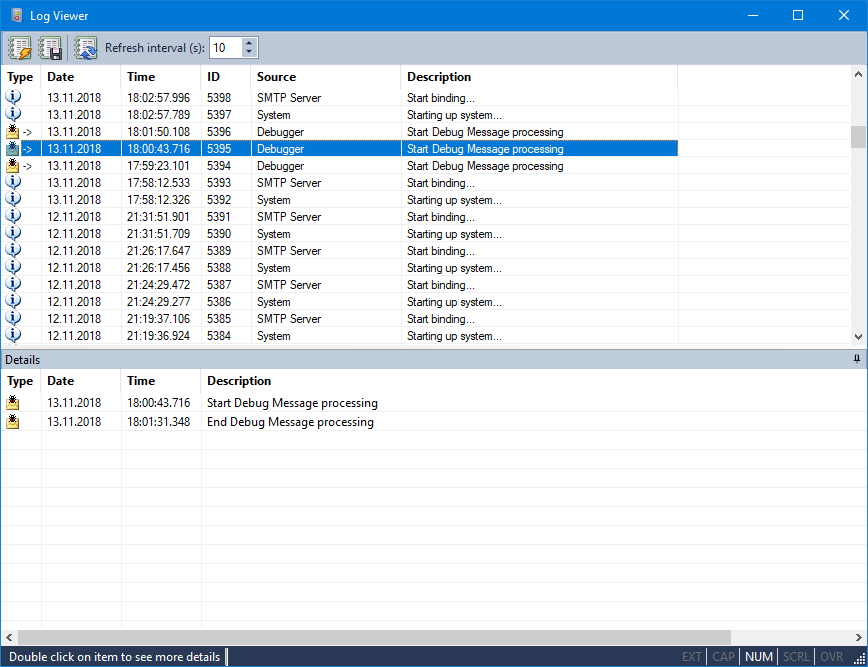
Information in the Log is stored for a certain number of days and then will be deleted. The number of days is set on the Log Properties.
Icon |
Description |
|
Open existing log |
|
Export log. You can save as uncompressed file, or compressed with 7z or zip algorithm |
|
Refresh log |
Refresh interval |
Refreshing interval in seconds |
See also
