Data Sources Panel
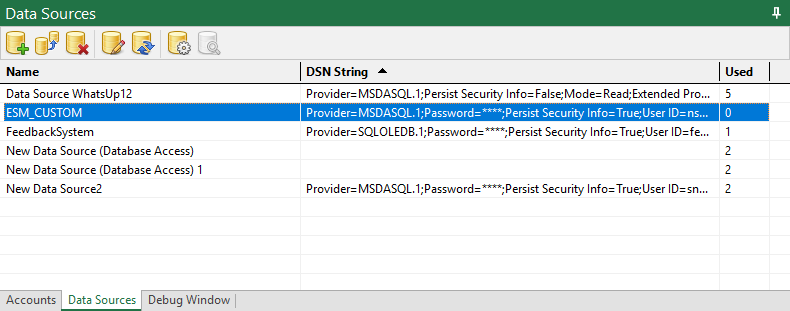
Designed to manage data sources for multiple components at once when working with databases.
Once any changes are made to Data Source parameters of any component, it will automatically apply those changes to all other components with Data Source of the same name. Data Source Panel allows renaming Data Source, deletion or replacing it.
Icon |
Command |
Description |
|
Ins |
Add new Data Source |
|
Ctrl+D |
Duplicate selected Data Source |
|
Del |
Delete orphaned Data Source. I.e. Data Source than not used with any component |
|
F2 |
Rename selected Data Source |
|
Ctrl+R |
Replace selected Data Source with another |
|
Alt+Enter |
Data Source properties |
|
Ctrl+F |
Find component associated with selected Data Source |
DSN String |
DSN connection string used in ODBC connectivity process |
|
Used |
How many components use this Data Source |
