SMTP Sender
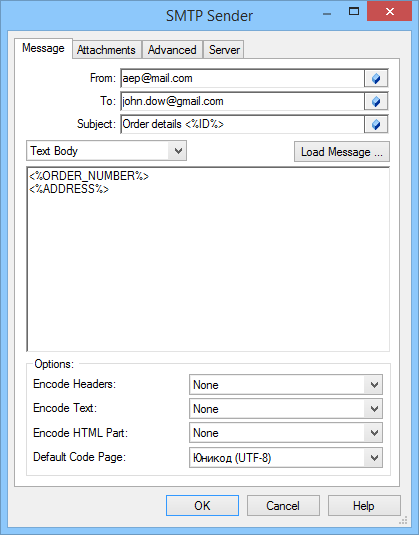
Used to send e-mail messages.
From
Set sender name and address. Template usage is possible.
To
Set recipient name and address of primary recipient. Template usage is possible.
Subject
Set message subject. Template usage is possible.
Body selection List Box
Select edited body type.
Load Message
Allow filling of fields from message file. Can be used to send HTML messages.
Body
Set body (Text or HTML). Template usage is possible.
OPTIONS
Encode Headers
Specify whether foreign character sets, high ASCII, or double-byte character sets (DBCS) are allowed in the header without encoding. Select encoding method for these characters.
Encode Text Part
Set bit and binary formats for encoding Text part of the message.
Encode HTML Part
Set bit and binary formats for encoding HTML part of the message.
Default Codepage
Set the character set standard that will be used for default codepage.
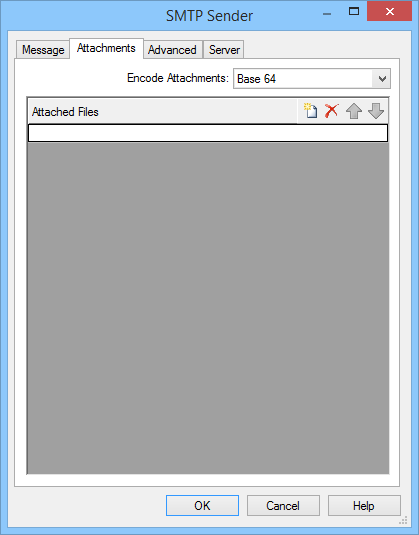
Encode Attachments
Encode attachments with selected encoding
Attached Files
Setup attached files. Template and wildcards usage is allowed.
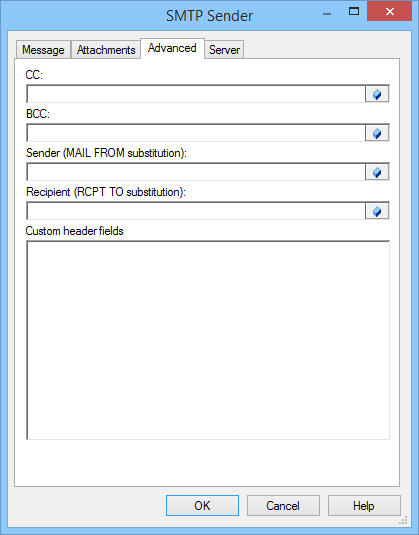
CC
Carbon Copy to secondary recipients
BCC
Blind Carbon Copy to tertiary recipients who receive the message. The primary and secondary recipients cannot see the tertiary recipients.
Sender (MAIL FROM substitution)
Value of the "MAIL FROM" property - who the message is sent from. If the box is not ticked, the value from the From field is used.
Recipient (RCPT TO substitution)
Value of the "RCPT TO" property - who the message is sent to. If the box is not ticked, the value from the To field is used.
Custom header fields
Set values of the specified fields of the message header. Template usage is possible.
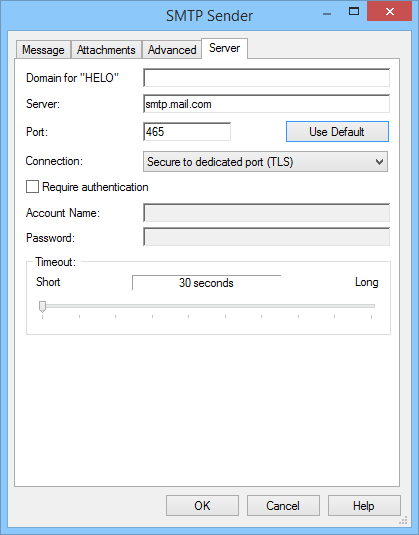
Domain for "HELO"
Set the domain name used by SMTP-server for greeting. Using your domain name is recommended. Using another name is possible, though not recommended. If no name is set, the program will try to define it automatically.
Server
Set outgoing mail server (SMTP).
Port
Set outgoing mail server port number. For SMTP this number is usually 25.
Use Default
Restore the server port number to it's default setting.
Connection
Combo box with following selection:
Regular - Typical SMTP protocol
Secure to regular port (STARTTLS) - STARTTLS is an extension to plain text communication protocols, which offers a way to upgrade a plain text connection to an encrypted (TLS) connection instead of using a separate port for encrypted communication.
Secure to dedicated port (TLS) - Encrypted communication for SMTP to the server using Transport Layer Security (TLS).
Require authentication
Check this box, if user authorization is required by the mail server to send a message.
Account Name
User name used to access the mail server.
Password
Password used to access the mail server.
Timeout
Set waiting time when working with outgoing mail server. If your connection is fast, move the slider closer to "Short". If your connection is slow, or the mail server is heavily loaded, move the slider towards "Long".
See also
