Message Filter
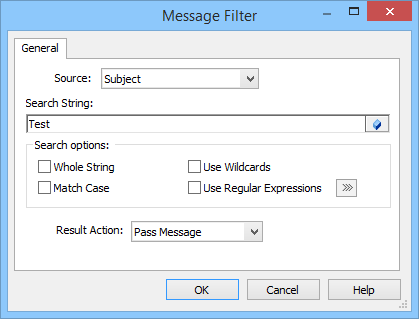
Used to check if the string is contained in a specified message part.
Note to users of previous versions
This filter combines the capabilities of the following filters in previous versions of AEP: Subject Filter, Sender Name Filter, Sender Email Filter, Recipient Name Filter, Recipient Email Filter, Header Filed Filter.
These filters are converted into the Message Filter, if you are upgrading your old configuration or import rules from previous versions of the program.
Source
Message part in where AEP search the sting. Available parts:
Subject, Sender Email, Sender Name, Recipient Name, Recipient Email, Header filed and Custom Variable.
Header filed can be any of message headers. For example X-Forwarded-For. Value is a case-insensitive.
Custom Variable - any of variables from Global Variables list
Search string
String that filter will look in this part of the message
Whole String
Message part is checked for being completely the same as the filter string.
Match Case
Case-sensitive string comparison.
Use Wildcards
Search string contains wildcards. Supported follow wildcards: * and ?
Use Regular Expressions
Search string contains regular expression.
Result Action
Determines the result of the filter.
Pass Message - if search string found filter allows processing of the message by this rule.
Decline Message - if search string found filter denied processing of the message by this rule.
