Setting of Microsoft Outlook
Here is given the description of Outlook setting, the setting of previous versions don’t differ. Check "File" item in menu. Press "Account Settings" button when the "Account information" window appears (see the picture).
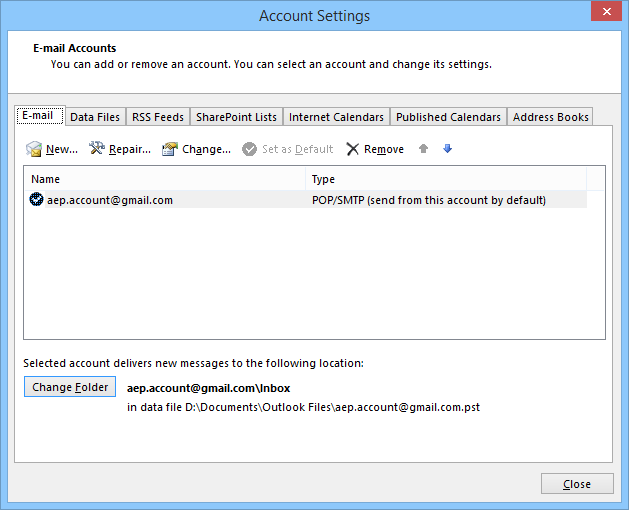
Check account which you want to configure for working with AEP and press "Change" button. If you have a number of accounts for mail and want to configure so that they all for working with AEP then you have to execute the following operation several times.
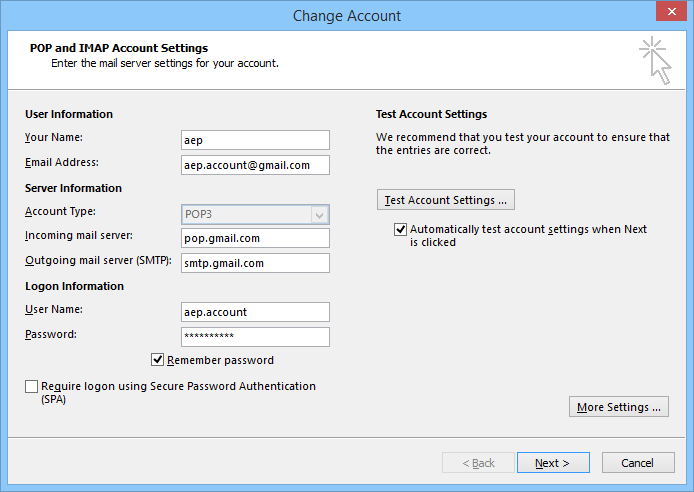
Replace "Incoming mail server" address for 127.0.0.1 and "User name" with aep.account/pop.gmail.com (see picture below).
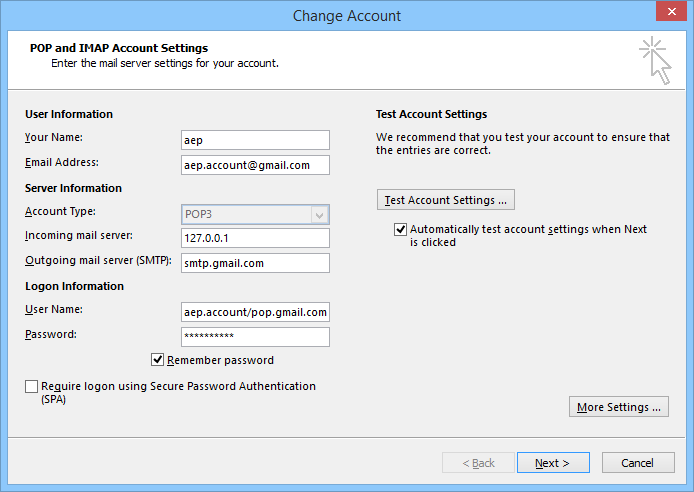
Press "More Settings ..." button and go to tab "Advanced". Clear checkbox "This server requires an encrypted connection (SSL)" and set to default 110 port
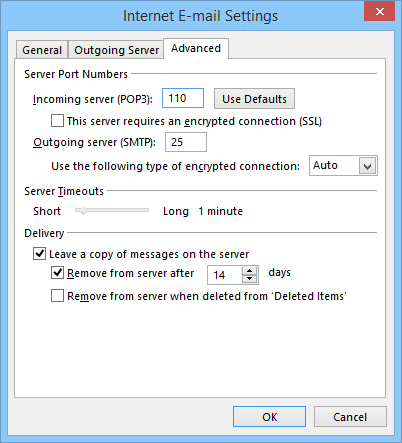
Press Ok and "Next" button to finish wizard.
