Calculator
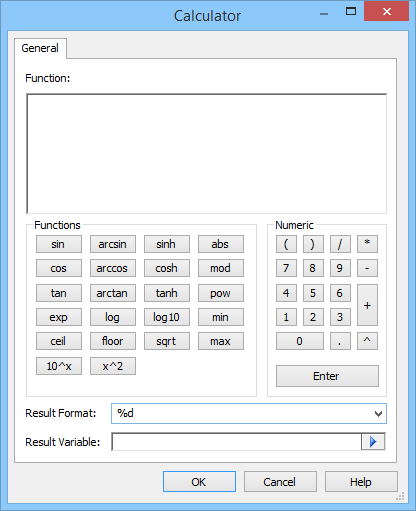
Calculator is used to perform arithmetic operations with variables. Except for standard operations like "Addition" and "Subtraction", it is possible to use logarithmic and trigonometric functions. Also, this component can be used to transform numeric data to text data in different formats.
Function
The edit box where you are entering text of the function. Template usage is possible.
Result Variable
The variable's name is set here, and the value returned by the function is placed here.
Result Format
Created results are set here. The results can be presented in one of the formats:
%[ flags ] [ width ] [ . precision ] type-char
flags is a sequences of any of those:
Flag |
Meaning |
Format |
Example |
- |
left alignment |
%-10d |
100 |
= |
centered alignment |
%=10d |
100 |
+ |
show sign even for positive numbers |
%+d |
+100 |
# |
show numerical base, and decimal point |
%#x |
0x64 |
0 |
pad with 0's (inserted after sign or base indicator) |
%05d |
00100 |
|
if the string does not begin with + or -, insert a space before the converted string |
% 7d |
100 |
width specifies a minimum width of the string resulting after the conversion. If necessary, the string will be padded with alignment and fill characters either set on the stream via manipulators, or specified by the format-string (e.g. flags '0', '-', ..)
precision (preceded by a point), sets the precision
When the result a floating type number, it sets the maximum number of digits
after the decimal point when in fixed or scientific mode
in total when in default mode ('general mode', like %g)
When used with type-char s or S it takes another meaning : the conversion string is truncated to the precision first chars. (Note that the eventual padding to width is done after truncation.)
type-char:
Flag |
Meaning |
Format |
Example |
p or x |
hexadecimal output |
%x |
0x64 |
o |
octal output |
%o |
144 |
e |
scientific float format |
%e |
3.333333e-001 |
f |
fixed float format |
%f |
0.333333 |
g |
general -default- float format |
%g |
0.333333 |
X, E or G |
same effect as their lowercase counterparts, but using uppercase letters for number outputs. (exponents, hex digits, ..) |
%X |
0X64 |
d, i or u |
decimal type output |
%d |
100 |
s or S |
string output |
%s |
100 |
c or C |
1-character output |
%c |
1 |
% |
print the character % |
%% |
% |
Examples:
Format |
Result |
Total %d numbers |
Total 25 numbers |
Found at 0x%08x |
Found at 0x00000200 |
Result is %e |
Result is 3.333333e-001 |
See also
