Constructor Window
Use the Constructor Window to edit the Rules List. There is the Components Palette in the left panel and the Rules Window in the right panel.
The Components Palette shows all the Rule Components installed in AEP, the Rules Window allows editing the Rules List. For user's convenience, the Components are sorted in Component Palette folders based on their type.
To create a rule component, drag the desired component with the mouse from the Components Palette to the Rules Window.
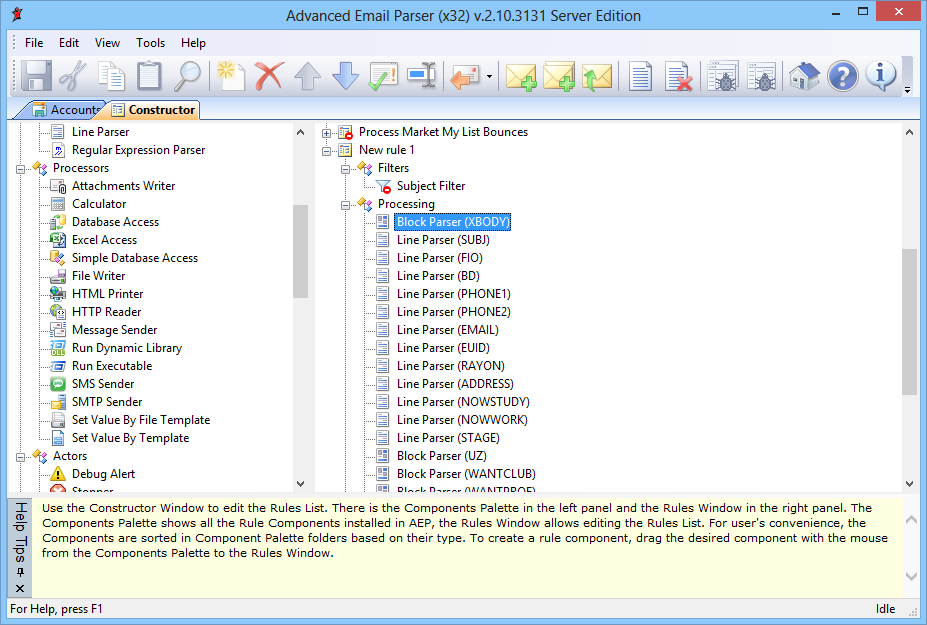
The following actions are possible in the Rules Window
Icon |
Hot key |
Description |
|
Ctrl-X |
cut a Rule/Folder/Component/Debug Message to the clipboard |
|
Ctrl-C |
copy a Rule/Folder/Component/Debug Message to the clipboard |
|
Ctrl-P |
paste a Rule/Folder/Component/Debug Message from the clipboard |
|
Ctrl-N |
add new Rule |
|
Del |
delete a Rule/Folder/Component/Debug Message |
|
Alt-Enter |
open Rule/Component/Debug Message properties window |
|
Alt-Up |
move a Rule/Component up |
|
Alt-Down |
move a Rule/Component down |
|
F2 |
edit Rule/Component/Debug Message name |
See also
