Message Actor
Allows controlling message position in account folders and changing its marks while its processing is in progress.
Below is the view of the actor window followed by the description of its parameters.
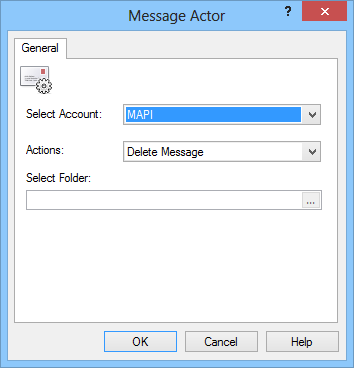
Select Account
This is the list of accounts.
Actions
The list of actor actions. The following actions are possible:
Move Message
message is moved to specified folder
Copy Message
message is copied to specified folder
Delete Message
message is removed
Mark as Read
message is marked as read
Mark as Unread
message is marked as unread
Mark as Deleted
message is marked as "deleted"
Unmark as Deleted
the "deleted" mark is removed from a message
Mark as Hidden
message is marked as "hidden"
Unmark as Hidden
the "hidden" mark is removed from a message
Mark as Highlighted
message is marked as "highlighted"
Unmark as Highlighted
the "highlighted" mark is removed from a message
Mark as Tagged
put a special client-defined mark on a message
Unmark as Tagged
remove a special mark from a message
Select Folder
Specify the folder a message is to be copied/moved to. To select a folder from the list of available folders, click the "Select..." button.
Remarks
This Actor now working only with MAPI account type
This Actor will be only activated in "Realtime Processing" mode.
See also
