Line Parser
Line-by-line parsing allows to parse data from text sources using search line begin and end condition. Search runs throughout the entire text until the search line is found.
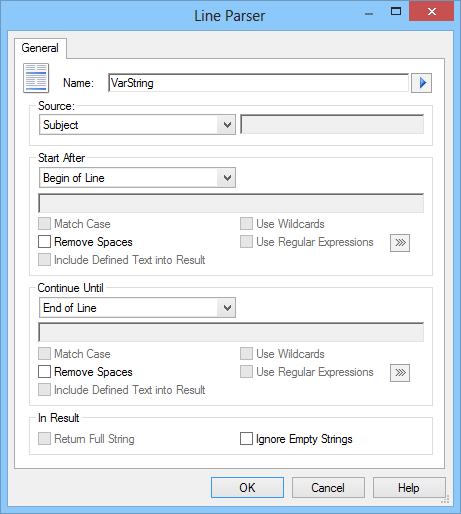
Name
Set name of the variable data to be parsed in.
Source
Set the source text data to be parsed from.
Start After
Set condition for begin of the line to be parsed. The following operation modes are possible:
Begin of Line
The search string starts at begin of a line.
Defined Text
The search string starts after the specified text in a line. Template usage is possible.
Defined Text at Begin of Line
The search string starts after the specified text at begin of a line. Template usage is possible.
Match Case
Enables case-sensitive search of the string beginning.
Use Wildcards
Enables wildcards usage for search of the string beginning.
Use Regular Expressions
Enables regular expressions usage for search of the string beginning.
Include Defined Text into Result
Enables adding defined text to the beginning of the string parsed.
Remove Spaces
Enables spaces deleting at the beginning of the string parsed.
Continue Until
Set condition for end of the line to be parsed. The following operation modes are possible:
End of Line
The search string ends at the end of a line.
Defined Text
The search string ends before the specified text in a line. Template usage is possible.
Defined Text at End of Line
The search string ends before the specified text at the end of a line. Template usage is possible.
Match Case
Enables case-sensitive search of the string end.
Use Wildcards
Enables wildcards usage for search of the string end.
Use Regular Expressions
Enables regular expressions usage for search of the string end.
Include Defined Text into Result
Enables adding defined text to the end of the string parsed.
Remove Spaces
Enables spaces deleting at the end of the string parsed.
Return Full String
Enables whole line extracting for the found string.
Ignore Empty Strings
Enables skipping of empty strings.
See also
