Folders Properties
On this tab you can specify a folder messages from which will be received for processing.
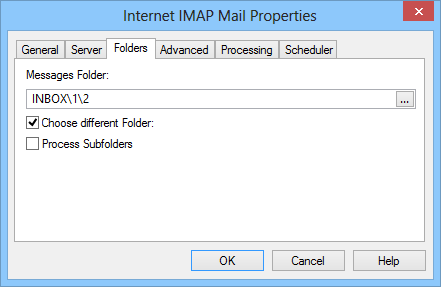
Messages Folder
Name of the folder message from which are to be processed. If not enabled, INBOX folder will be processed in the Collector mode. To work in the Broker mode, a folder name must be specified. The list of folders is received from IMAP server, so it is important that correct settings on the Server Tab be entered.
Choose different folder
Choose folder for processing that different from INBOX.
Process Subfolders
Enables processing of subfolders in the folder selected.
See also
