Excel Iterator
Executes a set of components for lines on the specified sheet in MS Excel document. Data from each line are transferred into the variables specified in the component by list. Variables in the list corresponds to columns on the worksheet, i.e. the first variable exchanges it's value with cells in the first column, the second - with cells in the second column etc. Iterations will be executed for all lines in the specified range until empty line being extracted.
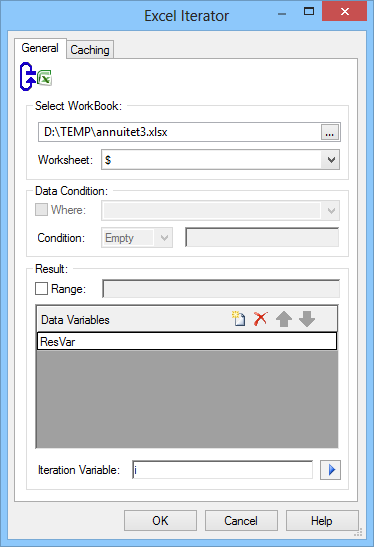
Select WorkBook
Set Excel workbook file name.
Worksheet
Set worksheet name, which is used to exchange data.
Data Condition
Set an additional condition on a value in the specified column. Lines for which values in the specified below column does not meet condition, will be ignored.
Where
Set a name of the column for which condition will be used. The name of the column is taken from cells in the first line of the worksheet. I.e. name for the first column takes from cell A1, name for the second column from cell A2, etc.
Condition
Set the condition on value for the column specified in Where.
Range
Set an area in the worksheet for which lines to be read/stored in. By default the whole worksheet is used.
Data variables
Set the list of variables used for data exchange with cells of extracted lines.
Iteration Variable
Set variable name iteration number to be placed in.
Caching Tab
The description of the Caching Tab see in the article Caching in components working with data servers.
Remarks
To use this component, you must have Microsoft Excel installed on your computer.
See also
