Dictionary Condition
Used to check the availability of word or string from the dictionary in the specified text source. Dictionary is the list of strings, which is specified in the filter or external file.
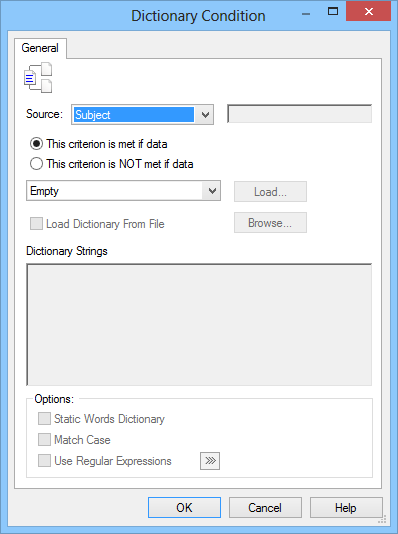
Source
Set the text source, which is used for checking.
This criterion is met if data
True, if criterion condition is met.
This criterion is NOT met if data
True, if criterion condition is NOT met.
The list box below set criterion condition to be used.
Empty
True if the text source is empty.
Equals String
True if the text source is the same as any string specified in the dictionary.
Contains String
True if the text source contains any string specified in the dictionary.
Begin With String
True if the text source begins with any string specified in the dictionary.
End With String
True if the text source ends with any string specified in the dictionary.
Contains All Words From String
True if the text source contains all words from any string specified in the dictionary.
Contains Any Word From String
True if the text source contains any word from any string specified in the dictionary.
Load Dictionary From File
Enables dictionary loading from external file. Dictionary file name is set in Dictionary Strings. If this option enabled AEP reload dictionary file for each processed message.
Dictionary Strings
Set dictionary strings.
Match Case
String comparing occurs with case-sensitive.
Use Regular Expressions
Dictionary strings are regular expressions.
