Broker Mode Settings
In this tab you can define settings for working with accounts in the Broker mode.
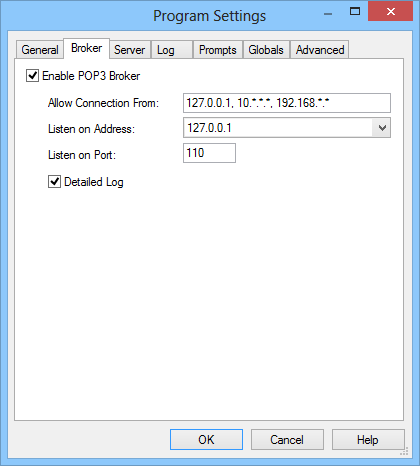
Enable POP3 Broker
Check this box to enable the POP3 Broker.
Allow Connection From
The list of network addresses access to the server is allowed from. All the allowed groups of network IP addresses are to be separated by comma, usage of address wildcards is possible.
Listen on Address
Select address which is used by mail client to connect with AEP.
Listen on Port
Set number of the port mail clients use for connecting. Normally, the port number is 110.
Detailed Log
Enable/disable debug info recording during incoming mail processing.
