Setting of The Bat
Version 1.49 is taken as example for description of The Bat setting. Choose account you want to configure and check "Properties..." item in "Account" menu. Select "Transport" section of settings in appear "Account Properties" window as shown in picture. If you want to configure all accounts for working through AEP you have to execute the following operation several times.
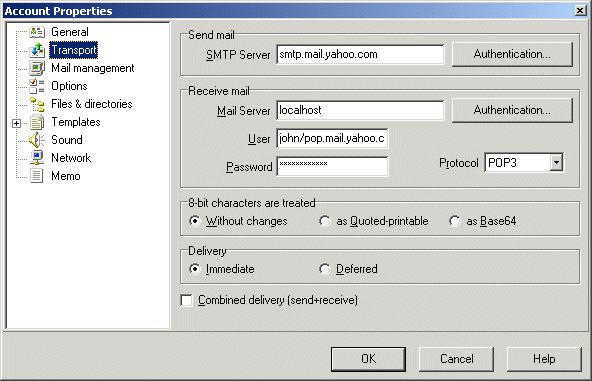
Change "Mail Server" field to localhost or 127.0.0.1 and "User" field to john/pop.mail.yahoo.com. Press "OK" button and that is all!
