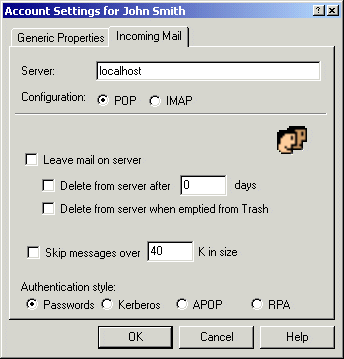Setting of Eudora
The description of program setting is given on basis of version 5.0. Choose "Options..." item in "Tools" menu if you have only one account. Select "Checking Mail" section in appear "Options" window as shown in picture. Replace "Mail Server" address for localhost or 127.0.0.1 and "Login Name" with john/pop.mail.yahoo.com (see picture below). Press "OK" button and that is all!
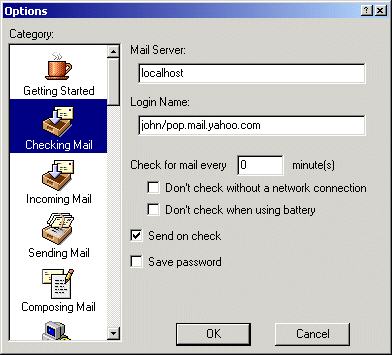
Choose "Personalities" item in "Tools" menu if you have several accounts. Check in window account you want to configure for working with AEP, select it and press Alt+Enter or click on selected account by right mouse button and choose "Properties" item in context menu. Replace "Login Name" value by john/pop.mail.yahoo.com in appear "Account Settings for User Name" window. Open the "Incoming Mail" tab. Replace "Server" value by localhost or 127.0.0.1. Press "OK" and that is all! If you want to configure all accounts for working with AEP then you have to execute the given operation with all others accounts.