Server Properties
This tab contains mail server properties. Here you can edit POP3 server address, login name, and password for accessing the mail server.
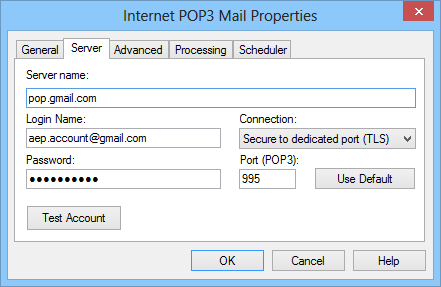
Server name
The address of your POP3 server where the account's mailbox is located.
Login Name
The POP3 user name for access to your mailbox on the server.
Password
The password for logging on to the POP3 server. No password is required when working with an account in the Broker Mode.
Connection
Combo box with following selection:
Regular
Typical POP3 protocol
Secure to regular port (STARTTLS)
STARTTLS is an extension to plain text communication protocols, which offers a way to upgrade a plain text connection to an encrypted (TLS) connection instead of using a separate port for encrypted communication.
Secure to dedicated port (TLS)
Encrypted communication for POP3 to the server using Transport Layer Security (TLS).
Port (POP3)
Set mail server port number. For POP3, this number usually is 110 or 995 for TLS connection.
Use Default
Restore the server port number to it's default settings.
See also
